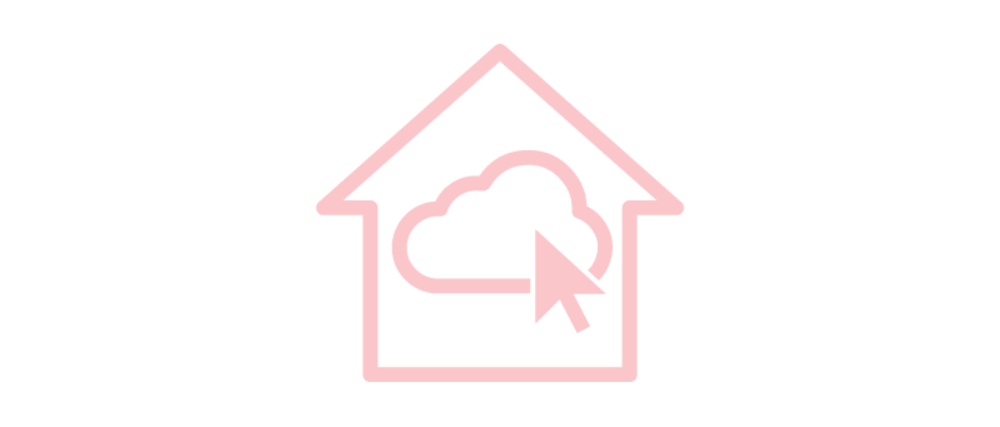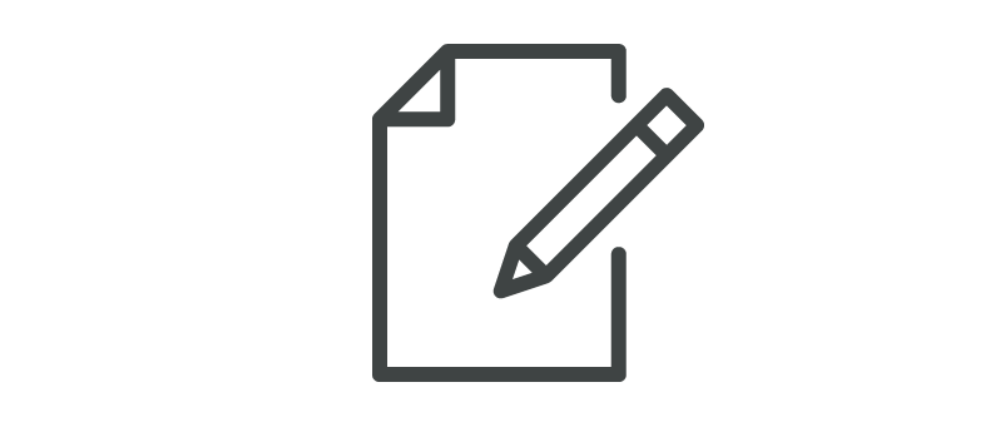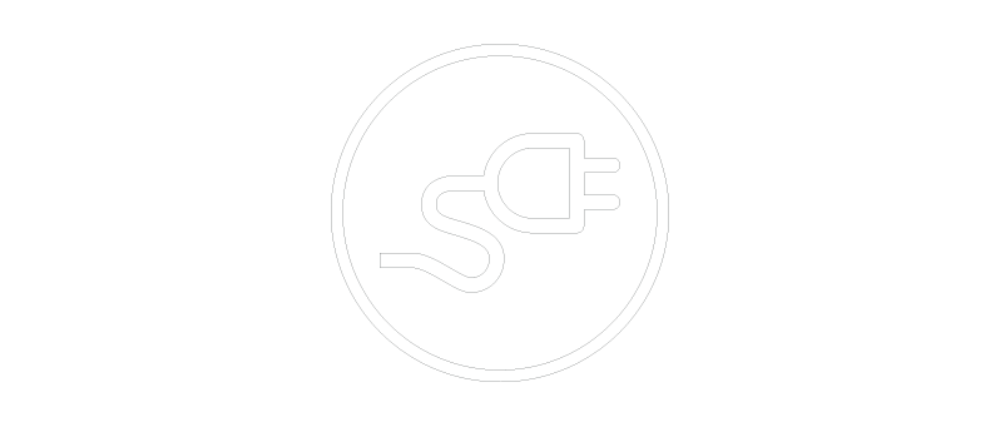Necessary (Required)
Cookies that the site cannot function properly without. This includes cookies for access to secure areas and CSRF security. Please note that Craft’s default cookies do not collect any personal or sensitive information. Craft's default cookies do not collect IP addresses. The information they store is not sent to Pixel & Tonic or any 3rd parties.
Name : CraftSessionId
Description : Craft relies on PHP sessions to maintain sessions across web requests. That is done via the PHP session cookie. Craft names that cookie “CraftSessionId” by default, but it can be renamed via the phpSessionId config setting. This cookie will expire as soon as the session expires.
Provider : this site
Expiry : Session
Name : *_identity
Description : When you log into the Control Panel, you will get an authentication cookie used to maintain your authenticated state. The cookie name is prefixed with a long, randomly generated string, followed by _identity. The cookie only stores information necessary to maintain a secure, authenticated session and will only exist for as long as the user is authenticated in Craft.
Provider : this site
Expiry : Persistent
Name : *_username
Description : If you check the "Keep me logged in" option during login, this cookie is used to remember the username for your next authentication.
Provider : this site
Expiry : Persistent
Name : CRAFT_CSRF_TOKEN
Description : Protects us and you as a user against Cross-Site Request Forgery attacks.
Provider : this site
Expiry : Session
Name : __stripe_mid
Description : Provides fraud prevention.
Provider : Stripe
Expiry : 1 year
Name : __hstc
Description : The main cookie for tracking visitors.
It contains the domain, hubspotutk, initial timestamp (first visit), last timestamp (last visit), current timestamp (this visit), and session number (increments for each subsequent session).
Provider : Hubspot
Expiry : 6 months
Name : hubspotutk
Description : This cookie keeps track of a visitor's identity. It is passed to HubSpot on form submission and used when deduplicating contacts.
It contains an opaque GUID to represent the current visitor.
Provider : Hubspot
Expiry : 6 months
Name : __hssc
Description : This cookie keeps track of sessions.
This is used to determine if HubSpot should increment the session number and timestamps in the __hstc cookie.
It contains the domain, viewCount (increments each pageView in a session), and session start timestamp.
Provider : Hubspot
Expiry : 30 minutes
Name : __hssrc
Description : Whenever HubSpot changes the session cookie, this cookie is also set to determine if the visitor has restarted their browser.
If this cookie does not exist when HubSpot manages cookies, it is considered a new session.
It contains the value "1" when present.
Provider : Hubspot
Expiry : Expires at the end of the session
Statistics
Statistic cookies help us understand how visitors interact with websites by collecting and reporting information anonymously.
Name : _ga
Description : The _ga cookie, installed by Google Analytics, calculates visitor, session and campaign data and also keeps track of site usage for the site's analytics report. The cookie stores information anonymously and assigns a randomly generated number to recognize unique visitors.
Provider : Google
Expiry : 2 years
Name : _ga_*
Description : A variation of the _ga cookie set by Google Analytics and Google Tag Manager to allow website owners to track visitor behaviour and measure site performance. The pattern element in the name contains the unique identity number of the account or website it relates to.
Provider : Google
Expiry : 1 minute
Name : _gid
Description : Installed by Google Analytics, _gid cookie stores information on how visitors use a website, while also creating an analytics report of the website's performance. Some of the data that are collected include the number of visitors, their source, and the pages they visit anonymously.
Provider : Google
Expiry : 1 day
Name : _gat
Description : Reads and filters requests from bots, used to limit the amount of data recorded by Google on high traffic volume websites.
Provider : Google
Expiry : 1 minute
Name : _hjDonePolls
Description : Set when a user completes an on-site Survey.
Ensures the same Survey does not reappear if it has already been filled in.
List of Survey IDs, URL encoded.
Provider : HotJar
Expiry : 1 year
Name : _hjMinimizedPolls
Description : Set when a user minimizes an on-site Survey.
Ensures that the Survey stays minimized when the user navigates through your site.
List of Survey IDs, URL encoded.
Provider : HotJar
Expiry : 1 year
Name : _hjSession_*
Description : Holds current session data.
Ensures subsequent requests in the session window are attributed to the same session.
Provider : HotJar
Expiry : 30 minutes duration, extended on user activity.
Name : _hjSessionUser_*
Description : Set when a user first lands on a page.
Persists the Hotjar User ID which is unique to that site. Hotjar does not track users across different sites.
Ensures data from subsequent visits to the same site are attributed to the same user ID.
JSON data type.
Provider : HotJar
Expiry : 1 year
Marketing
Marketing cookies are used to track visitors across websites. The intention is to display ads that are relevant and engaging for the individual user and thereby more valuable for publishers and third party advertisers.
Name : _fbp
Description : This cookie is set by Facebook to display advertisements when either on Facebook or on a digital platform powered by Facebook advertising, after visiting the website.
Provider : FaceBook
Expiry : 3 months
TrustPilot (Required)
Cookies set by the TrustPilot widget
Name : __adroll_fpc
Description : First-party cookie set by the AdRoll domain. It tracks user interactions and engagement with AdRoll ads and services.
Provider : AdRoll
Expiry : 1 year
Name : _biz_flagsA
Description : A single cookie that stores multiple information, such as whether or not the user has submitted a form, performed a crossdomain migration, sent a viewthrough pixel, opted out from tracking, etc.
Provider : Bizible
Expiry : 1 year
Name : _biz_nA
Description : Sequence number that bizible includes for all requests, for internal diagnostics purpose.
Provider : Bizible
Expiry : 1 year
Name : _biz_pendingA
Description : Temporarily stores analytics data that has not been successfully sent to bizible server yet.
Provider : Bizible
Expiry : 1 year
Name : _fbp
Description : This cookie is set by Facebook to display advertisements when either on Facebook or on a digital platform powered by Facebook advertising, after visiting the website.
Provider : FaceBook
Expiry : 3 months
Name : _ga
Description : The _ga cookie, installed by Google Analytics, calculates visitor, session and campaign data and also keeps track of site usage for the site's analytics report. The cookie stores information anonymously and assigns a randomly generated number to recognize unique visitors.
Provider : Google
Expiry : 2 years
Name : _ga_*
Description : A variation of the _ga cookie set by Google Analytics and Google Tag Manager to allow website owners to track visitor behaviour and measure site performance. The pattern element in the name contains the unique identity number of the account or website it relates to.
Provider : Google
Expiry : 1 minute
Name : _gcl_au
Description : Stores and tracks ad conversions.
Provider : Google
Expiry : persistent
Name : _hjSessionUser_*
Description : Set when a user first lands on a page.
Persists the Hotjar User ID which is unique to that site. Hotjar does not track users across different sites.
Ensures data from subsequent visits to the same site are attributed to the same user ID.
JSON data type.
Provider : Hotjar
Expiry : 1 year
Name : ajs_anonymous_id
Description : Used to uniquely identify a user who visits a website or interacts with an application without logging in or being explicitly identified. It assigns a random, unique identifier to each anonymous user and helps websites or applications track their interactions during their session or across visits.
Provider : Segment Analytics
Expiry : persistent
Name : amplitude_id_*
Description : These cookies are set by Amplitude Analytics, which helps to better understand how the website is used.
Provider : Amplitude Analytics
Expiry : 1 year
Name : analytics_session_id
Description : Used to collect data about individual website sessions.
Provider : TrustPilot
Expiry : 1 year
Name : analytics_session_id.last_access
Description : Used to collect data about individual website sessions.
Provider : TrustPilot
Expiry : 1 year
Name : LPVID
Description : Visitor ID as identified in Conversational Cloud. Identifies a browser as long as cookie is not deleted.
Provider : LivePerson
Expiry : persistent
Name : OptanonConsent
Description : This cookie is set by the cookie compliance solution from OneTrust. It stores information about the categories of cookies the site uses and whether visitors have given or withdrawn consent for the use of each category.
Provider : OneTrust
Expiry : 1 year
Name : OptanonAlertBoxClosed
Description : This cookie is set after visitors have seen a cookie information notice and, in some cases, only when they actively close the notice down. It enables the website not to show the message more than once to a user.
Provider : OneTrust
Expiry : 1 year